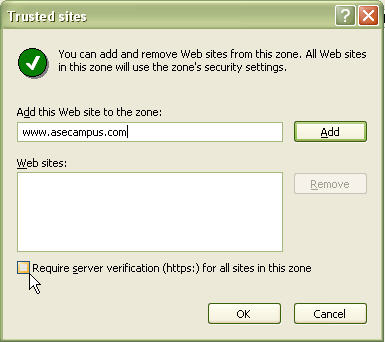
The following FAQs are provided in the context that you are using Microsoft Internet Explorer 5.5 web browser or above with the latest updates installed. Click on a question to see its answer.
I’ve forgotten or lost my user name and password. How do I retrieve them?
My user name and/or password do not work. What is wrong?
What happens if I lose my Internet connection or my computer freezes up?
Q. I’ve forgotten my user name and password. How do I retrieve them?
A. Just send an e-mail to: asecampus@asecert.org. Please type ETL LOGIN INFORMATION NEEDED in the subject line and your full name in the body of the e-mail. After confirming your ETL status and profile information in the system, your login information will sent to you.
Q. My user name and/or password do not work. What is wrong?
A. Your user name and password may contain upper-case and/or lower-case letters and need to be typed exactly as they were provided to you. If you still have problems, send an e-mail to: asecampus@asecert.org.
^Back to topQ. When I'm finished with content, its status shows not completed when I click on the "Review My Results" button. What am I doing wrong?
A. At this time, all of the content in the Resource Center stays marked as not completed so it can be accessed again and again without having to re-enroll for it. When NATEF decides to add content in the future that requires a completion status, this will occur automatically.
^Back to topQ. What happens if I lose my Internet connection or my computer freezes up?
A. Simply log back in to the Resource Center and restart the content you were viewing.
Q. When I click on the icon to launch content, either no window opens or a blank screen appears. What is wrong?
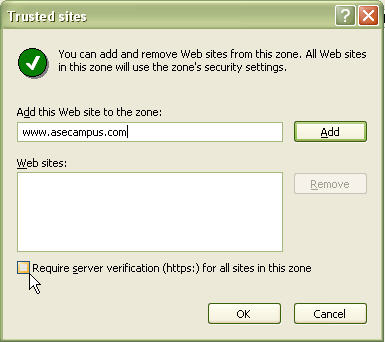
IMPORTANT: You should also check any firewall that you may be using so that it allows inbound and outbound events to www.asecampus.com. Remember, there are software firewalls that run on your PC and you may also have a hardware firewall that's integrated into a modem or router. You will need to check the settings on any that apply. Also, some modems/routers can be set to allow/deny access to certain sites. This may be part of a parental controls setting. Make sure to check any options that either allow or deny access to specific websites.