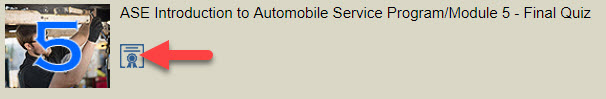
Please Note: The following FAQs cover the most common issues related to the Introduction to Automobile Service (IAS) Program. Select a question to see its answer.
Is there a hard-copy version of this program?
I didn't pass my quiz; can I just purchase a retake?
I’ve forgotten or lost my user name and password. How do I retrieve them?
My user name and/or password do not work. What is wrong?
How do I reprint my certificate?
I would like to purchase the program for employees in my shop or company. How do I do this?
Will I be charged sales tax on my purchase?
What happens if I lose my Internet connection or my computer freezes up?
Q. Is there a hard-copy version of this program?
A. No, the ASE Introduction to Automobile Service Program is offered exclusively online.
Q. I didn't pass my quiz; can I just purchase a retake of the quiz?
A. Yes, ASE offers a discounted retake package for only $20. To be eligible for this discount, you must have previously purchased the regular ASE Introduction to Automobile Service Program Package from your profile. The retake package must be purchased from that same profile. The retake package includes the latest quiz and training modules.
Important: ASE offers vouchers only for the regular version of the Introduction to Automobile Service Program. These vouchers are not redeemable for the retake version.
Q. I’ve forgotten or lost my user name and password. How do I retrieve them?
A. For automatic 24/7 retrieval, go to www.asecampus.com and click on the Lost Password link. Alternatively, send an e-mail to: asecampus@ase.com. Please provide the name you used to register and a valid email address and the information will be e-mailed to you. Please note that ASE Campus support is available from 8:00 am to 4:30 pm, EST, Monday through Friday.
Q. My user name and/or password do not work. What's wrong?
A. Your user name and password may contain upper-case and/or lower-case letters and need to be typed exactly as you entered them when you registered. If you still have problems, send an e-mail to: asecampus@ase.com. Also, ASE Campus and myASE have different log ins. You must register separately for each of these sites.
Q. I do not want to purchase the program at this time, but would like to review what's covered first. How do I do this?
A. Click here to download a pdf version of the Task List.
Back to topQ. How do I reprint my certificate?
A. Go to www.asecampus.com and log in using the user name and password you created when you registered. Click on Review My Results from the menu at the top. Then, select the certificate icon shown under the title of the quiz.
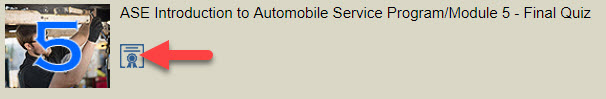
Q. I would like to purchase this program for employees in my shop or company. How do I do this?
A. ASE offers a voucher program for the purchase of multiple program packages. If you would like to purchase these online, create a profile in your name at www.asecampus.com. Select Product Catalog from the menu at the top. View the ASE Introduction to Automobile Service Program Catalog and then select Purchase Vouchers for the ASE Introduction to Automobile Service Program Package. Select Buy Now and then Pay By Credit Card and Submit. Verify your cardholder information and select Submit again. Enter the quantity of vouchers you desire, your card number, the expiration date and your card security code; then select Submit. You will receive an e-mail containing both your transaction receipt and voucher codes. Note: After purchasing multiple vouchers, ASE encourages you to track the vouchers in a spreadsheet that you maintain. Include columns for the voucher code, date it was received, who a code was assigned to, and the date it was assigned.
A quantity discount is available! ASE also offers a discount when purchasing ten or more vouchers for the ASE Introduction to Automobile Service Program. Quantity discount purchases cannot be made online; you must use a credit card, check or purchase order and download and complete this voucher request form (pdf). Follow the instructions on the form and submit it to ASE. Your vouchers will be e-mailed to you.
Important: Vouchers are not currently available for the retake version of the ASE Introduction to Automobile Service Program.
Q. Will I be charged sales tax on my purchase?
ASE is required to collect sales tax on applicable purchases in AK, AR, AZ, CA, CO, FL, GA, HI, IA, IL, IN, KY, LA, MA, MD, ME, MI, MN, NC, NE, NJ, NM, NY, OH, OK, PA, RI, SC, SD, TN, TX, UT, VA, WA, WI, WV, and WY.
Back to top
A. First, register at www.asecampus.com. Select Product Catalog from the menu at the top. Select the ASE Introduction to Automobile Service Program Package option (not the purchase vouchers option)and then click Buy Now. Select the option to pay by voucher code and submit. Verify your user information and submit. Enter your voucher code.
Important: Vouchers are product-specific and redeemable only for the product they were purchased for. Vouchers are not available for the retake version of the ASE Introduction to Automobile Service Program.
Q. What happens if I lose my Internet connection or my computer freezes up?
A. The system will automatically "bookmark" your place, so when you log back in and launch one of the modules you should be prompted to return where you left off. This is true even if you decide to complete your program on a different computer than the one you started with.
Q. When I click on the icon to launch a module, either no window opens or a blank screen appears. What is wrong?
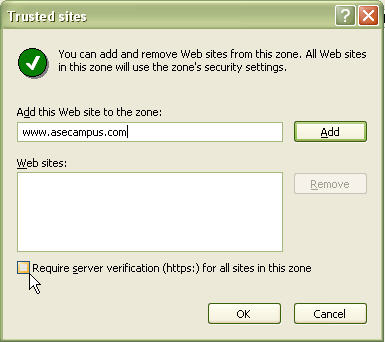
IMPORTANT: You should also check any firewall that you may be using so that it allows inbound and outbound events to www.asecampus.com. Remember, there are software firewalls that run on your PC and you may also have a hardware firewall that's integrated into a modem or router. You will need to check the settings on any that apply. Also, some modems/routers can be set to allow/deny access to certain sites. This may be part of a parental controls setting. Make sure to check any options that either allow or deny access to specific websites.
Q. I registered for the ASE Introduction to Automobile Service Program awhile ago and didn't have a chance to work on it. When I logged in, all the modules were missing from my profile. What's up?
A. The ASE Introduction to Automobile Service Program expires 60 days from the date of purchase. As a reminder, ASE Campus automatically sends an e-mail to the address in your profile 15 days prior to the expiration date. For assistance when this happens, send an e-mail to asecampus@ase.com